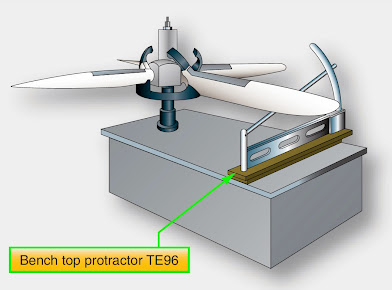Although vibration can be caused by the propeller, there are numerous other possible sources of vibration that can make troubleshooting difficult. If a propeller vibrates, whether due to balance, angle, or track problems, it typically vibrates throughout the entire rpm range, although the intensity of the vibration may vary with the rpm. If a vibration occurs only at one particular rpm or within a limited rpm range (e.g., 2200– 2350 rpm), the vibration is not normally a propeller problem but a problem of a poor engine-propeller match. If a propeller vibration is suspected but cannot be positively determined, the ideal troubleshooting method is to temporarily replace the propeller with one known to be airworthy and then test fly the aircraft if possible. Blade shake is not the source of vibration problems. Once the engine is running, centrifugal force holds the blades firmly (approximately 30,000–40,000 pounds) against blade bearings. Cabin vibration can sometimes be improved by reindexing the propeller to the crankshaft. The propeller can be removed, rotated 180°, and reinstalled. The propeller spinner can be a contributing factor to an out-of balance condition. An indication of this would be a noticeable spinner wobble while the engine is running. This condition is usually caused by inadequate shimming of the spinner front support or a cracked or deformed spinner.
RELATED POSTS
When powerplant vibration is encountered, it is sometimes difficult to determine whether it is the result of engine vibration or propeller vibration. In most cases, the cause of the vibration can be determined by observing the propeller hub, dome, or spinner while the engine is running within a 1,200- to 1,500-rpm range, and determining whether or not the propeller hub rotates on an absolutely horizontal plane. If the propeller hub appears to swing in a slight orbit, the vibration is usually caused by the propeller. If the propeller hub does not appear to rotate in an orbit, the difficulty is probably caused by engine vibration.
When propeller vibration is the reason for excessive vibration, the difficulty is usually caused by propeller blade imbalance, propeller blades not tracking, or variation in propeller blade angle settings. Check the propeller blade tracking and then the low-pitch blade angle setting to determine if either is the cause of the vibration. If both propeller tracking and low blade angle setting are correct, the propeller is statically or dynamically unbalanced and should be replaced, or re-balanced if permitted by the manufacturer.
Propeller Blade Tracking
Blade tracking is the process of determining the positions of the tips of the propeller blades relative to each other (blades rotating in the same plane of rotation). Tracking shows only the relative position of the blades, not their actual path. The blades should all track one another as closely as possible. The difference in track at like points must not exceed the tolerance specified by the propeller manufacturer. The design and manufacture of propellers is such that the tips of the blades give a good indication of tracking.
The following method for checking tracking is normally used:
- Chock the aircraft so it cannot be moved.
- Remove one spark plug from each cylinder. This makes the propeller easier and safer to turn.
- Rotate one of the blades so it is pointing down.
- Place a solid object (e.g., a heavy wooden block that is at least a couple of inches higher off the ground than the distance between the propeller tip and the ground) next to the propeller tip so that it just touches or attaches a pointer/indicator to the cowling itself. [Figure 1]
- Rotate the propeller slowly to determine if the next blade tracks through the same point (touches the block/ pointer). Each blade track should be within 1/16 inch (plus or minus) from the opposite blade’s track.
- An out-of-track propeller, may be due to one or more propeller blades being bent, a bent propeller flange, or propeller mounting bolts that are either over- or undertorqued. An out-of-track propeller causes vibration and stress to the airframe and engine and may cause premature propeller failure.
Checking and Adjusting Propeller Blade Angles
When you find an improper blade angle setting during installation or is indicated by engine performance, follow basic maintenance guidelines. From the applicable manufacturer’s instructions, obtain the blade angle setting and the station at which the blade angle is checked. Do not use metal scribes or other sharply pointed instruments to mark the location of blade stations or to make reference lines on propeller blades, since such surface scratches can eventually result in blade failure. Use a bench-top protractor if the propeller is removed from the aircraft. [Figure 2] Use a handheld protractor (a digital protractor provides an easy measurement) to check blade angle if the propeller is installed on the aircraft or is placed on the knife-edge balancing stand. [Figure 3]
Universal Propeller Protractor
The universal propeller protractor can be used to check propeller blade angles when the propeller is on a balancing stand or installed on the aircraft engine. Figure 4 shows the parts and adjustments of a universal propeller protractor.
The following instructions for using the protractor apply to a propeller installed on the engine:
Turn the propeller until the first blade to be checked is horizontal with the leading edge up. Place the corner spirit level at right angles to the face of the protractor. Align degree and vernier scales by turning the disk adjuster before the disk is locked to the ring. The locking device is a pin that is held in the engaged position by a spring. The pin can be released by pulling it outward and turning it 90°.
Release the ring-to-frame lock (a right-hand screw with thumb nut) and turn the ring until both ring and disk zeros are at the top of the protractor.
Check the blade angle by determining how much the flat side of the block slants from the plane of rotation. First, locate a point to represent the plane of rotation by placing the protractor vertically against the end of the hub nut or any convenient surface known to lie in the plane of propeller rotation. Keep the protractor vertical by the corner spirit level, and turn the ring adjuster until the center spirit level is horizontal. This sets the zero of the vernier scale at a point representing the plane of propeller rotation. Then, lock the ring to the frame.
While holding the protractor by the handle with the curved edge up, release the disk-to-ring lock. Place the forward vertical edge (the edge opposite the one first used) against the blade at the station specified in the manufacturer’s instructions. Keep the protractor vertical by the corner spirit level, and turn the disk adjuster until the center spirit level is horizontal. The number of degrees and tenths of a degree between the two zeros indicates the blade angle.
In determining the blade angle, remember that ten points on the vernier scale are equal to nine points on the degree scale. The graduations on the vernier scale represent tenths of a degree, but those of the degree scale represent whole degrees. The number of tenths of a degree in the blade angle is given by the number of vernier scale spaces between the zero of the vernier scale and the vernier scale graduation line nearest to perfect alignment with a degree scale graduation line. This reading should always be made on the vernier scale. The vernier scale increases in the same direction that the protractor scale increases. This is opposite to the direction of rotation of the moving element of the protractor. After making any necessary adjustment of the blade, lock it in position and repeat the same operations for the remaining blades of the propeller.